A Look Into Zetron MAX Fire Station Alerting with Chris P.
- cpiette
- Jul 18, 2025
- 5 min read
Meet Chris P., a programmer and technician at L.W. Bills, where he leads the installation, configuration, and ongoing support of Fire Station Alerting (FSA) systems. He’s also involved in software development and helps manage the company’s website and digital tools.
Today, we’ll be talking with Chris about Zetron MAX Fire Station Alerting, the technology at the heart of L.W. Bills’s FSA deployments, and how it helps fire departments respond quickly, reliably, and with greater coordination.

Technical Overview
Can you give a high-level overview of what the Zetron MAX system does?
Zetron MAX is a comprehensive software and hardware suite used by first response dispatchers—so, fire, police, EMS—and it is meant to streamline the entire process from 911 call to the arrival of the first responders. MAX is broken up into two major components, which are Dispatch and FSA, which is fire station alerting. MAX dispatch focuses more so on the communicative aspect of things, which includes delivering messages over PAs at the fire stations and supporting intercoms with other dispatch consoles. And MAX FSA is specifically for providing information and alerts to fire personnel, so that involves sending out tones corresponding to each apparatus, apparatus being fire engine, ladder, medical, things like that. And you can also monitor the status of vehicles and have live updates as far as whether they're responding or not. And MAX Dispatch and FSA are combined in order to allow dispatchers and firefighters to be in sync with each other, to share information together as rapidly as possible, so that they can all respond to emergencies as effectively as they can.
What key components or hardware are typically included in a MAX deployment?
There are a variety of peripheral devices, but the heart and soul of MAX are the MAX Central and the MAX Radio Gateway. The MAX Central, you can think of it as the brains of the operation hardware-wise. It provides high-level management of all the subsystems that comprise the dispatcher’s user experience. And then the Radio Gateway is used to take tone delivery commands and vocal transmissions from dispatchers into fire stations for rapid communication between the two. There is actually a third piece, which is the I/O device, which is a little box that receives signals from dispatch as well. And it can provide signals to various tools and physical solutions used at the fire stations, such as doors, bells, whistles—anything that could be controlled with an on- or off-switch can instead be controlled digitally on the Zetron software by dispatchers rather than a firefighter having to do it themselves.
How does MAX integrate with existing CAD or dispatch systems?
CAD is computer-aided dispatch. And that refers generally to a layer of automation that assists the dispatchers so that they have to do less work. And it's not a matter of laziness or effort. It's really about things just happening as quickly and streamlined as possible. With CAD, if you receive address information, for instance, from someone's cell phone, CAD can take that address and plot it onto a map and then provide that map information to dispatchers and firefighters. Relatedly, it can also monitor the positions of fire apparatus by using an onboard cellular connection. CAD makes the storage and transmission of data happen more quickly, thus shaving off seconds that can make all the difference in emergency response.
Performance & Reliability
How does the system ensure rapid alerting and minimal dispatch delays?
It's a very quick and easy software interface used by the dispatchers. All they have to do is click one or two buttons depending on the setup, and the tone is immediately sent out to whomever they need to send it. They can queue up tones so that everyone at a station knows exactly which apparatus need to go out and when. And the status monitoring allows all dispatchers and relevant fire personnel to know which vehicles are on the road, in service, in maintenance, out of service, things like that.
What failover or redundancy features are built into the system to maintain operation during outages?
As I previously mentioned, the MAX Central, the brains, hosts the services used by the system. There are at least two of them at every Zetron deployment, and the idea is that if there's any kind of failure from one of them—it could be a network failure, a power failure, this or that—then it will immediately detect that failure and switch over to the secondary MAX Central, which allows the entire system to continue working seamlessly while the issue with the first one is addressed.
Can you walk us through what happens in the system from the moment a call is received to station activation?
It's pretty quick. The dispatcher takes in the information from the caller, they determine what station is nearest to their location, they determine based on the needs of the caller which vehicle will be sent out, and then they send a tone corresponding to that vehicle to the relevant station. The tone goes out and they can deliver a vocal message saying what's going on to the firefighters.
Connectivity & Communication
How customizable are the audio and visual alerts for different types of emergencies or locations?
There is a lot of room for customization. The user interface can be configured in a granular, modular, and precise way so that its features and functionality deliver exactly what is desired by the customer. And not just the interface, but the elements that compose the interface, are configurable to a great degree. The programmer can provide specifications that dictate exactly how a communication channel connects two or more sites, the sequence of events that is triggered by a single button press, and more.
In addition to this, you can import your own image and sound files to use in various places. So, for instance, you can track and utilize what are called contacts in the system. And sometimes those will be actual people. You could put someone's photograph on there if you want to, so you could quickly see their picture and click on it without even having to think about or read their name. You can do the same thing with vehicles: have a picture of the vehicle that you're trying to represent. And as far as customizing audio, you can have custom tones that allow you to go beyond just what is prepackaged (provided by Zetron themselves) so you can take any tone and emit it as desired. I was at one station where they had a tone that was from a TV show.
User Experience & Interface
8. How intuitive is the user interface for dispatchers or fire station personnel?
Well, when you're designing or configuring software, you think it’s the most intuitive and easy and straightforward way to implement it. But then when it actually gets deployed, people don't know what you had in mind, so it's less straightforward and pretty than you might have hoped. So whenever we put out a Zetron system for a customer, we provide training. We put together a document saying how to do what you do, how to troubleshoot, how to perform the entire workflow. So that way there's no question about what to do. So is it intuitive? I think so, but I'm the one making it, so it's easy to say that.
Installation & Integration
9. What is the typical installation timeline and process for a new fire station alerting system using MAX?
That varies heavily based on what the customer’s needs are. It could be a couple weeks for someone with maybe one or two stations, but for someone with, say, seven stations, it could take months. The infrastructure gets complicated and the software is not the whole story. There's a physical installation at every station and at the dispatch center. So there's a lot of installing equipment, running cable, and tying PAs and physical controls into the system. I don't know all the ins and outs of how to estimate timing. I just tell people, you can get it done fast or you can get it done right.



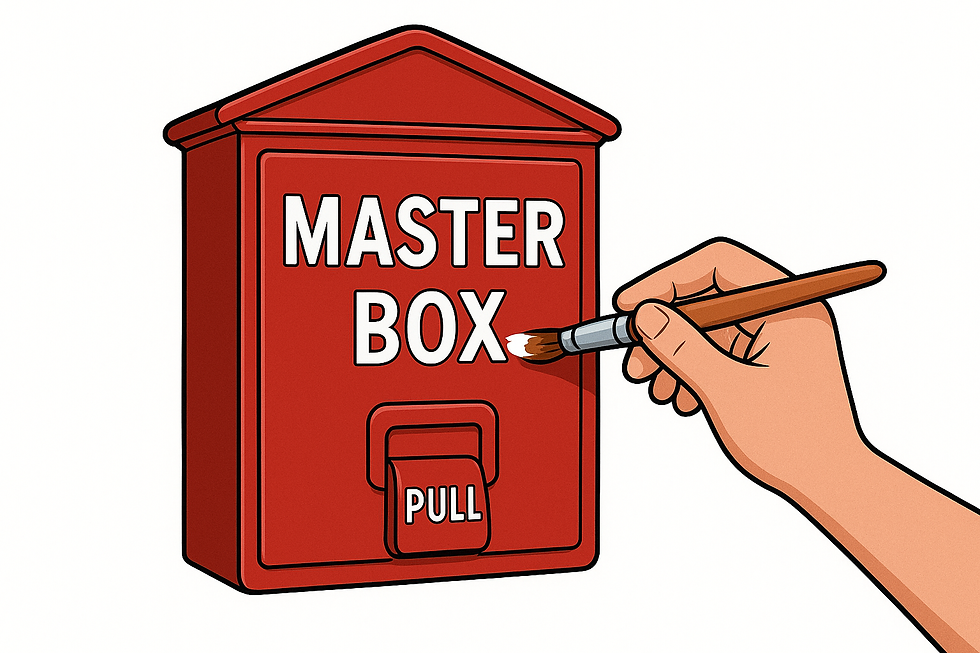
Comments